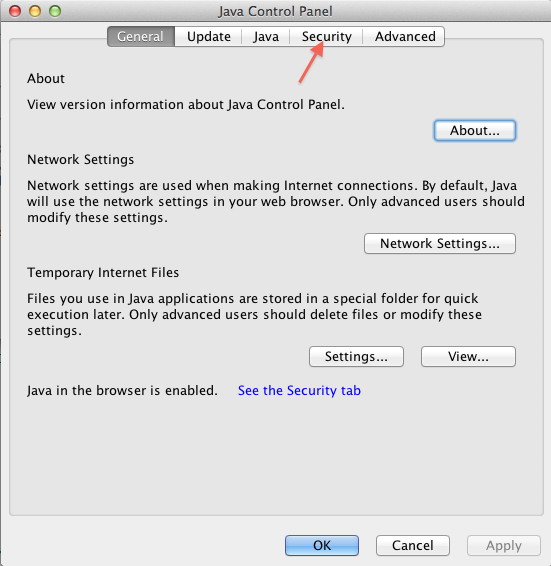
Important note: My website, Dynamic Geometry Sketches, is completely SECURE and SAFE, and I monitor it for any unauthorized access, should anyone with malicious intent try to hack into it.
1) Advised Solution (independent of Java): Converter
Users who have difficulty running the JavaSketchpad applets on my site are strongly advised to download the: JavaSketchpad converter.2) Java Settings to enable dynamic math applets
With the very latest versions of Java on PC and Apple Mac (as from Feb 2014), Java has been modified to automatically block Java from running on any http:// sites on the internet. This has been done for security reasons, since there are some websites with malicious Java code. In order for the dynamic mathematics Java applets on my webpages to work properly, you unfortunately now need to do the following Java settings on your PC or Apple Mac.
Step 1: Open your Java Control Panel and click on the Security Tab - see below, which shows the control panel for Apple Mac OS Mavericks with Java 1.7.
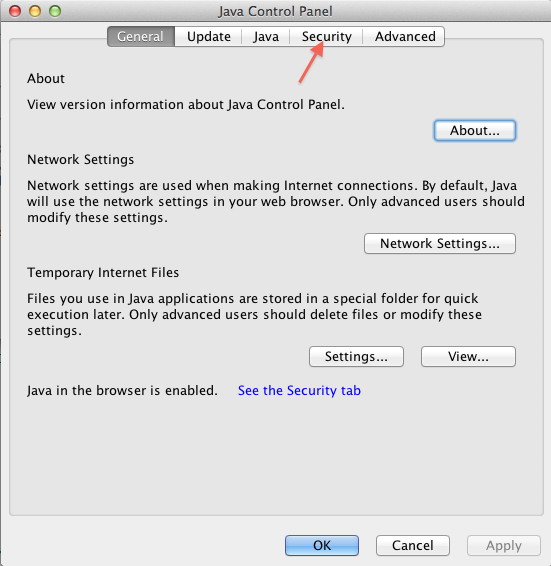
Step 2: Click on the 'Edit Site List ...' and type in the two URL's, one for dynamicmathematicslearning.com and the other for geogebra.org - see illustration below.
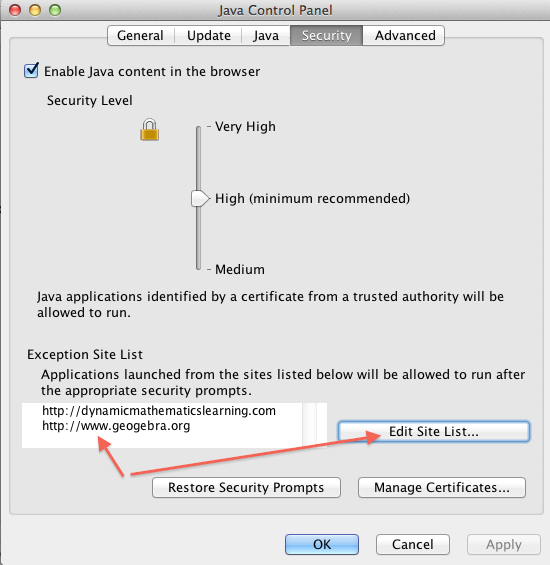
Step 3: After doing the above in Step 2, click 'Apply' and restart your web browser and navigate to my site again. When you get the prompt to run the applet, choose to 'Run' it, as well as choose 'Don't Block' if you get such a message.
Last Resort: If the above doesn't work, as a last resort, set your Java Security setting to 'Medium' as shown below and select 'Apply'. Restart your web browser and navigate to my site again. When you get the prompt to run the applet, choose to 'Run' it, as well as choose 'Don't Block' if you get such a message. (Remember to again change your Java setting back to High or Very High when you exit my site and want to safely surf the internet generally).
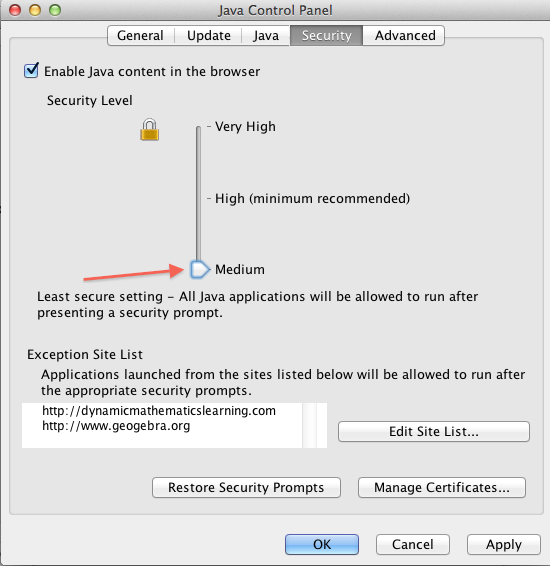
Apologies for the inconvenience, but hope the above sorts out any difficulties you may have recently had accessing and using the Java applets on my site. Please let me know if you experience any other problems.
*****************
Back
to "Dynamic Geometry Sketches"
Back
to "Student Explorations"
Created by Michael de Villiers, 19 March 2014.